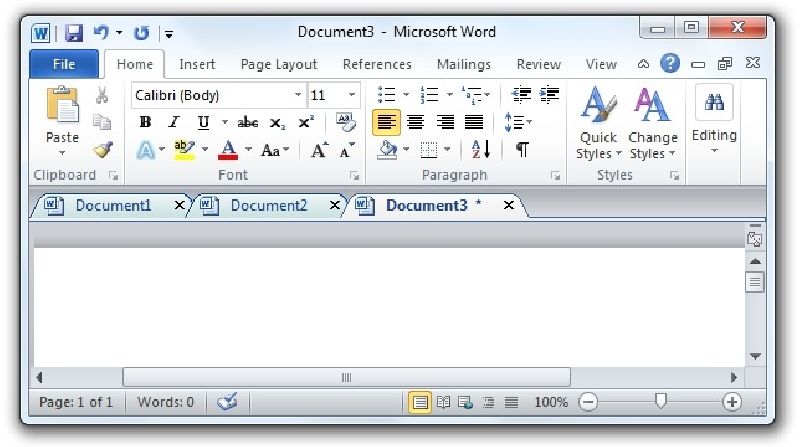
The Home tab in Microsoft Word contains the most commonly used features for formatting and editing text. It is divided into several groups:
Cut (Ctrl + X) – Removes selected text and places it on the clipboard.
Copy (Ctrl + C) – Copies selected text to the clipboard.
Paste (Ctrl + V) – Inserts content from the clipboard.
Format Painter – Copies formatting from one text selection to another.
Font Type & Size – Change the font and its size.
Bold (B), Italic (I), Underline (U) – Apply text formatting.
Text Color & Highlight – Change the color of the text or highlight it.
Strikethrough, Subscript, Superscript – Apply special formatting.
Clear Formatting – Remove all formatting from selected text.
Bullets & Numbering – Create lists.
Indentation & Spacing – Adjust paragraph alignment, line spacing, and indentation.
Text Alignment – Align text to the left, center, right, or justify.
Borders & Shading – Apply borders and background colors to paragraphs.
Predefined Styles – Apply different text styles (Heading 1, Heading 2, Normal, etc.).
Modify Styles – Customize and update styles.
Find (Ctrl + F) – Search for text in the document.
Replace (Ctrl + H) – Replace specific text with another.
Select – Select all or specific portions of the document.