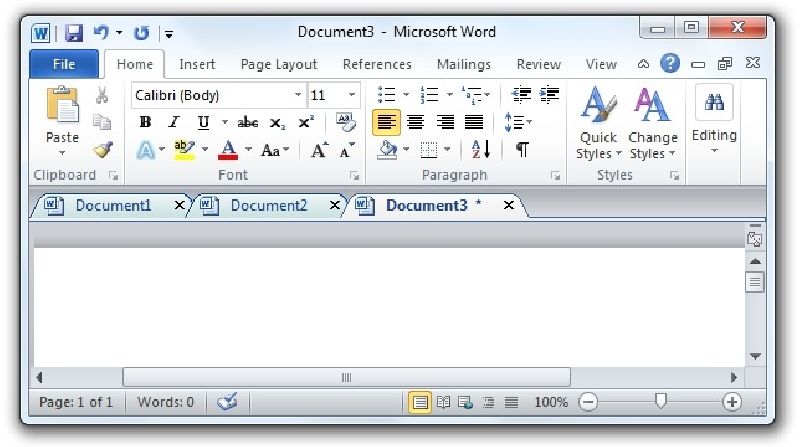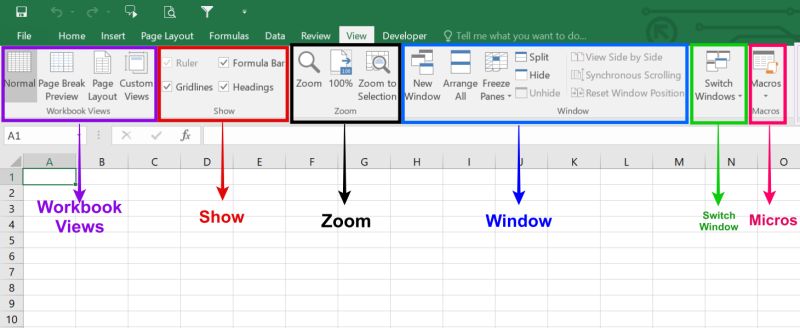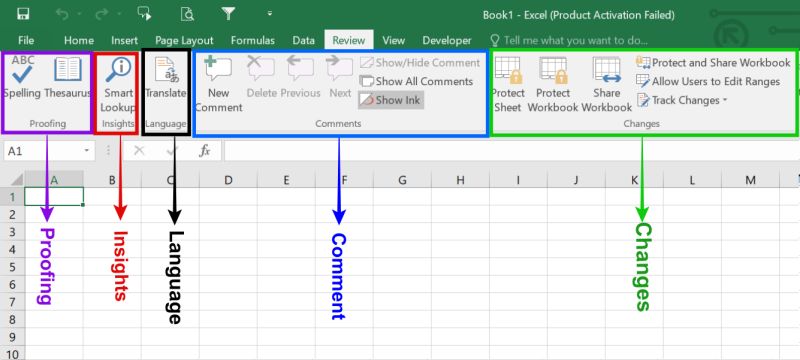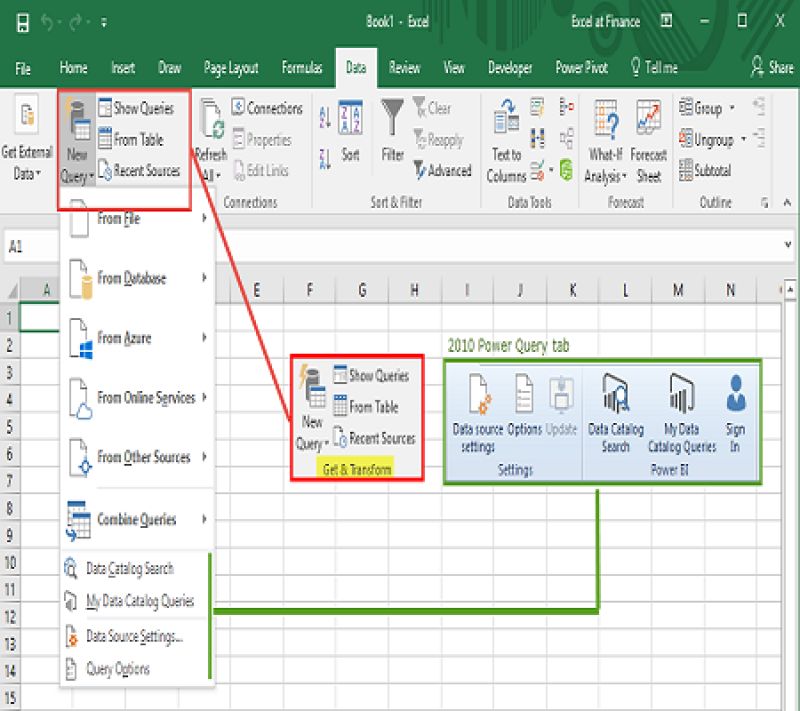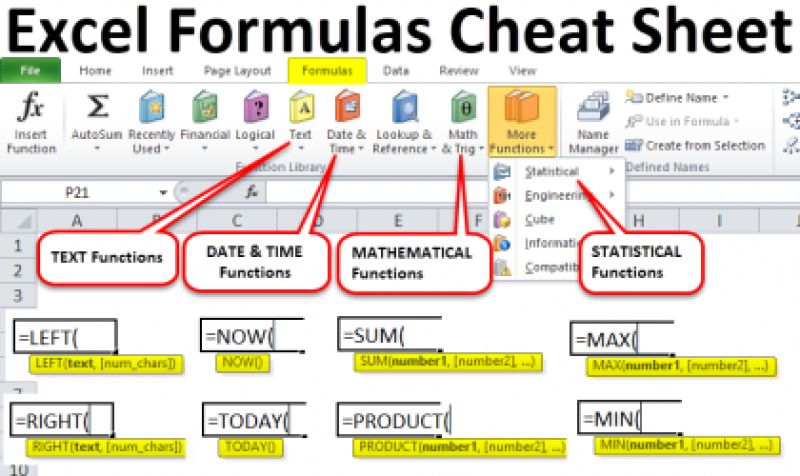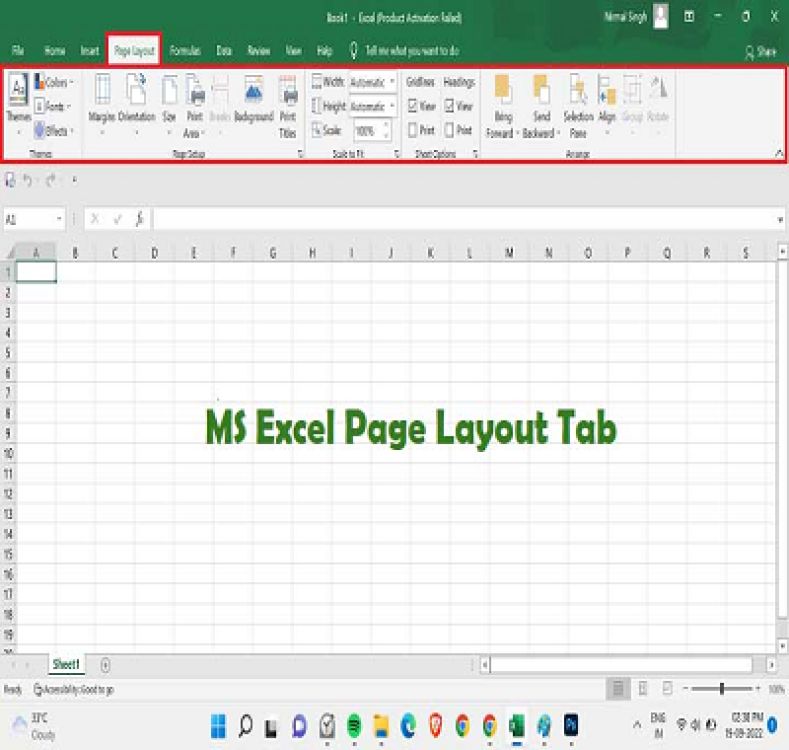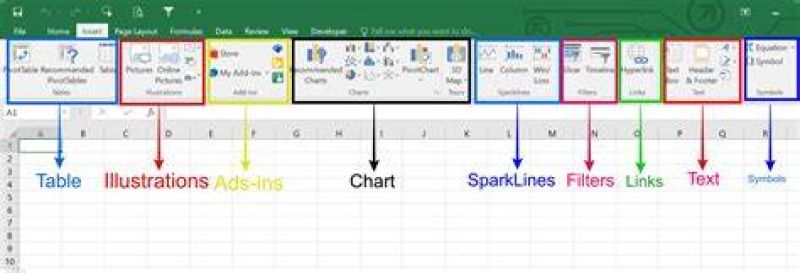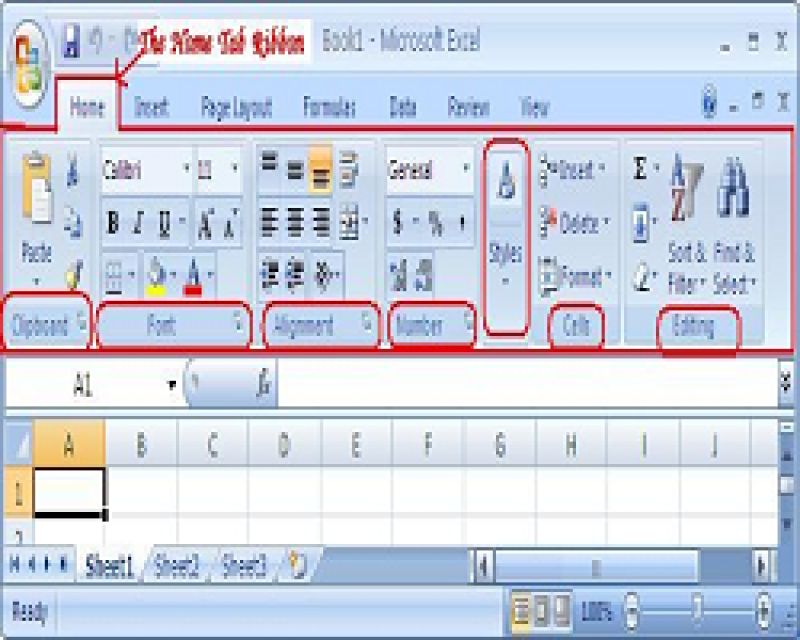Microsoft Office is a software which was developed by Microsoft in 1988. This Office suite comprises various applications which form the core of computer usage in today’s world.
From the examination point of view, questions from MS Office and its applications are frequently asked in all the major conducted in the country.
In this article, we shall discuss at length Microsoft Office, its applications, important notes to prepare for the upcoming examinations and some sample questions and answers for the reference of candidates.